Sony Ericsson 0% Battery Fix Tool for Xperia Arc / Neo

SEMC Android Phone 0% Fix Tool By ASANSAM TEAM
Instructions:
1) Select Model
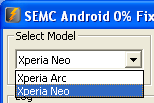
2) Click “Get Unlock Code”

3) A webpage will open, follow the instructions,
4) Enter the Unlock Code from the website

5) Click “Fix It”

6) Turn off your phone,
press and hold the Menu key and connect the USB cable,
7) Install the detected device drivers,
8) The repair process will continue, wait until it finishes,
then disconnect your phone from the computer,
9) Remove the battery for a few seconds,and then turn your phone on,
Now your phone should be repaired.

Download zeropercentfixtool rar

SEMC Android Phone 0% Fix Tool By ASANSAM TEAM
Instructions:
1) Select Model
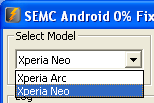
2) Click “Get Unlock Code”

3) A webpage will open, follow the instructions,
4) Enter the Unlock Code from the website

5) Click “Fix It”

6) Turn off your phone,
press and hold the Menu key and connect the USB cable,
7) Install the detected device drivers,
8) The repair process will continue, wait until it finishes,
then disconnect your phone from the computer,
9) Remove the battery for a few seconds,and then turn your phone on,
Now your phone should be repaired.

Download zeropercentfixtool rar
No comments:
Post a Comment