SGH-N7000 Galaxy Note
First Method:
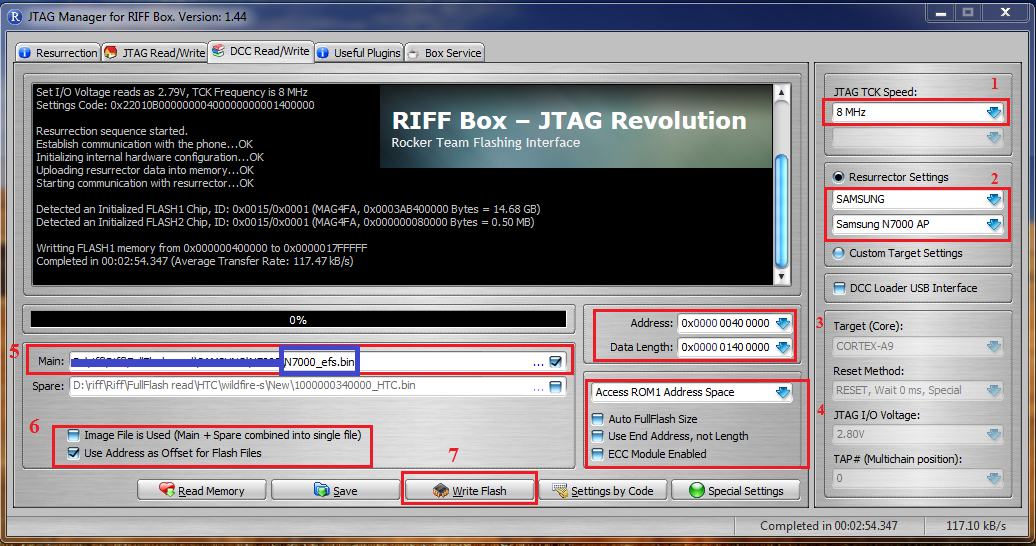
Guide:
1-Select "Speed"
2-Select "N7000" Model
3-Set "Start Address" "Data Length"
Start Address : "0x0000 0040 0000"
Lentgh : "0X0000 0140 0000"
4-Uncheck 3 option...Select "Rom1"
5-Open "N7000_EFS.bin" in "Main" Window
6-Select "Use Adress as Offset xxxxxx"
7-Press "write"
Download "N7000_EFS.Bin" From Here:
https://hotfile.com/dl/174870452/58c...0_EFS.rar.html
---------------------------------------------------------------------------
Second Method : (Write efs From Dump file)
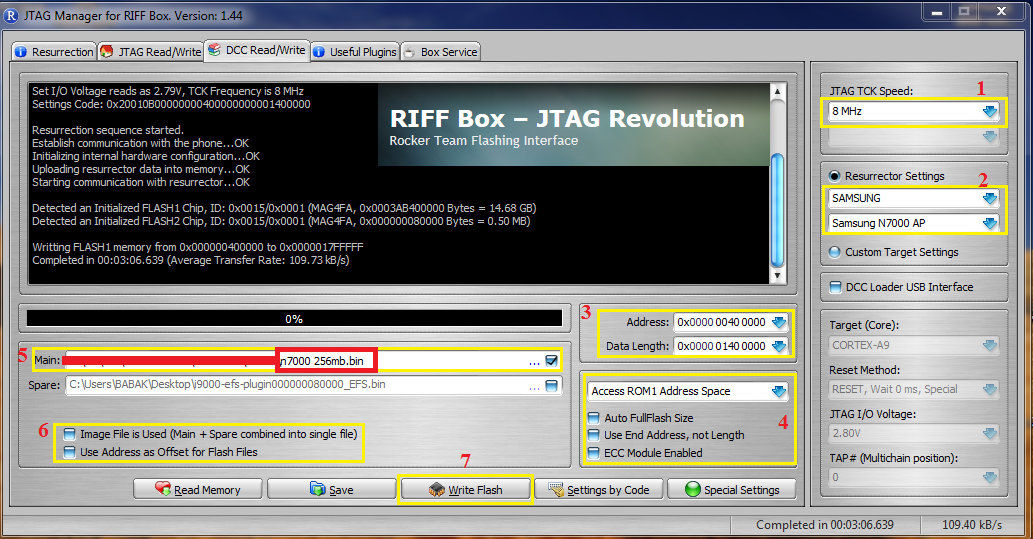
Guide:
1-Select "Speed"
2-Select "N7000" Model
3-Set "Start Address" "Data Length"
Start Address : "0x0000 0040 0000"
Lentgh : "0X0000 0140 0000"
4-Uncheck 3 option...Select "Rom1"
5-Open "Dump File" in "Main" Window
6-Select "Use Adress as Offset xxxxxx"
7-Press "write"
First Method:
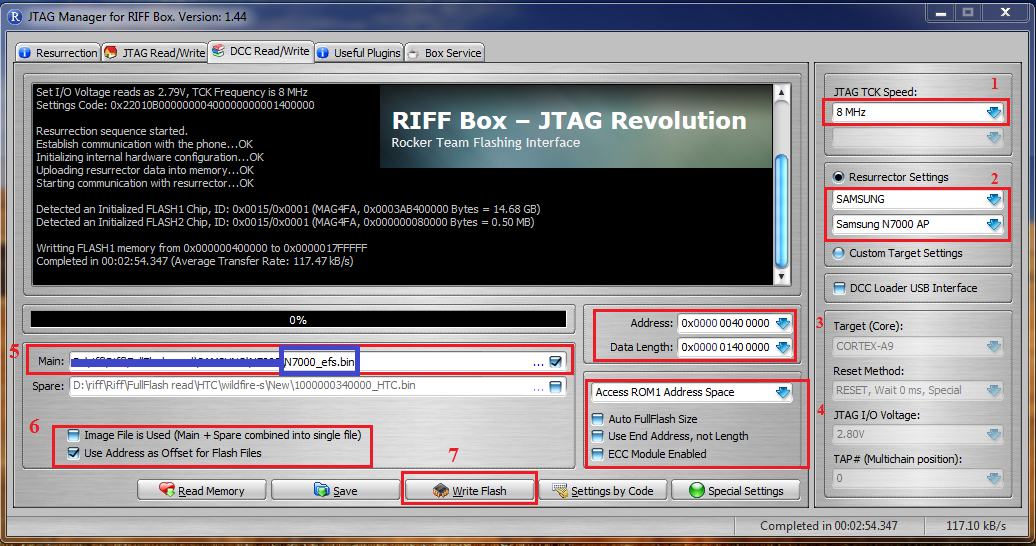
Guide:
1-Select "Speed"
2-Select "N7000" Model
3-Set "Start Address" "Data Length"
Start Address : "0x0000 0040 0000"
Lentgh : "0X0000 0140 0000"
4-Uncheck 3 option...Select "Rom1"
5-Open "N7000_EFS.bin" in "Main" Window
6-Select "Use Adress as Offset xxxxxx"
7-Press "write"
Download "N7000_EFS.Bin" From Here:
https://hotfile.com/dl/174870452/58c...0_EFS.rar.html
---------------------------------------------------------------------------
Second Method : (Write efs From Dump file)
Quote:
| * Please Note : Dump Size Does not matter....So,User Can Use Any Size,More Than 128MB... It's Means,You can use 128MB,256MB,512MB,1GB,----16GB |
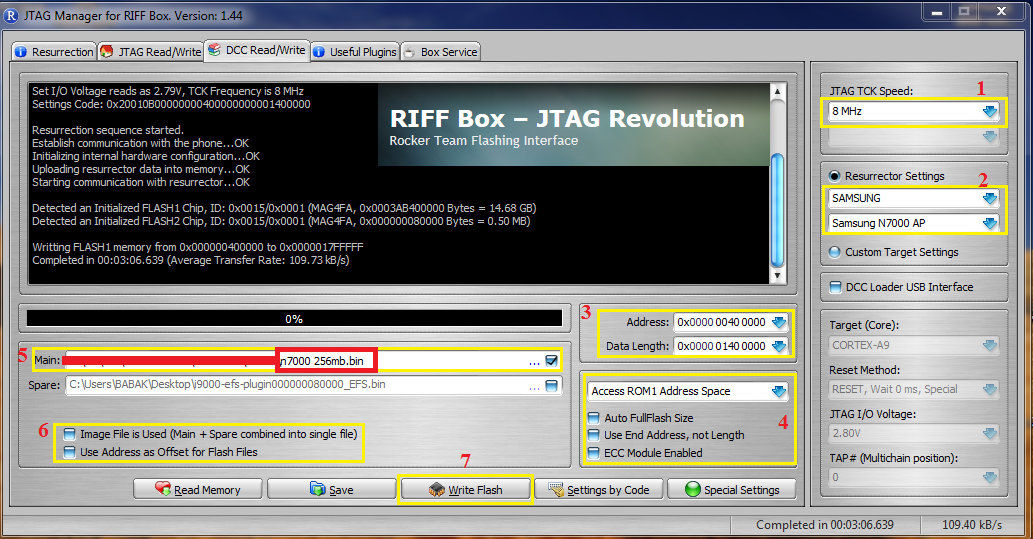
Guide:
1-Select "Speed"
2-Select "N7000" Model
3-Set "Start Address" "Data Length"
Start Address : "0x0000 0040 0000"
Lentgh : "0X0000 0140 0000"
4-Uncheck 3 option...Select "Rom1"
5-Open "Dump File" in "Main" Window
6-Select "Use Adress as Offset xxxxxx"
7-Press "write"

