Samsung Vibrant T959 Hard Reset Procedures
Disclaimer : Performing the hard reset will erase / wipe all of your personal data, we highly recommended to backup all of your personal data and make sure the SD Card is unmounted.
Hard reset needed if you have a problem with your phone, such as your phone running very slowly, infected by a virus, frozen or just want to restore to factory / fresh state.
Samsung Vibrant T959 Hard Reset Procedures
First Method
Second Method
Third Method
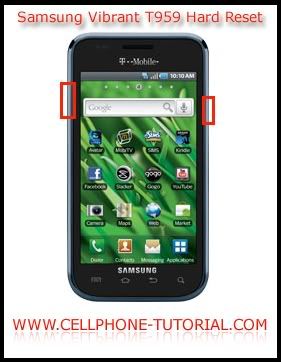 |
| Samsung Vibrant T959 Hard Reset Procedures |
Disclaimer : Performing the hard reset will erase / wipe all of your personal data, we highly recommended to backup all of your personal data and make sure the SD Card is unmounted.
Hard reset needed if you have a problem with your phone, such as your phone running very slowly, infected by a virus, frozen or just want to restore to factory / fresh state.
Samsung Vibrant T959 Hard Reset Procedures
First Method
- From dial pad type *2767*3855#
Second Method
- From the main home screen, tap menu
- Tap Settings, then Privacy
- Tap Factory data reset
- Tap Reset phone
- Enter your password, then tap Yes to confirm
Third Method
- Power off phone
- Press and hold Volume down button, then press power on button briefly.
- You are now presented with a menu that allows for Fastbook, Recovery, Clear Storage, and Simlock
- Move to clear storage by pressing volume down button
- Press power on briefly
- Now simply confirm your decision: Volume Up for YES and Volume Down for NO