Hello..............Wanna Share This Samsung E2652W Problem " SIMLOCK " DONE by Z3X ( Samsung )...
Tools:
Action Taken:
NOTE:
Here's The Pic's.............
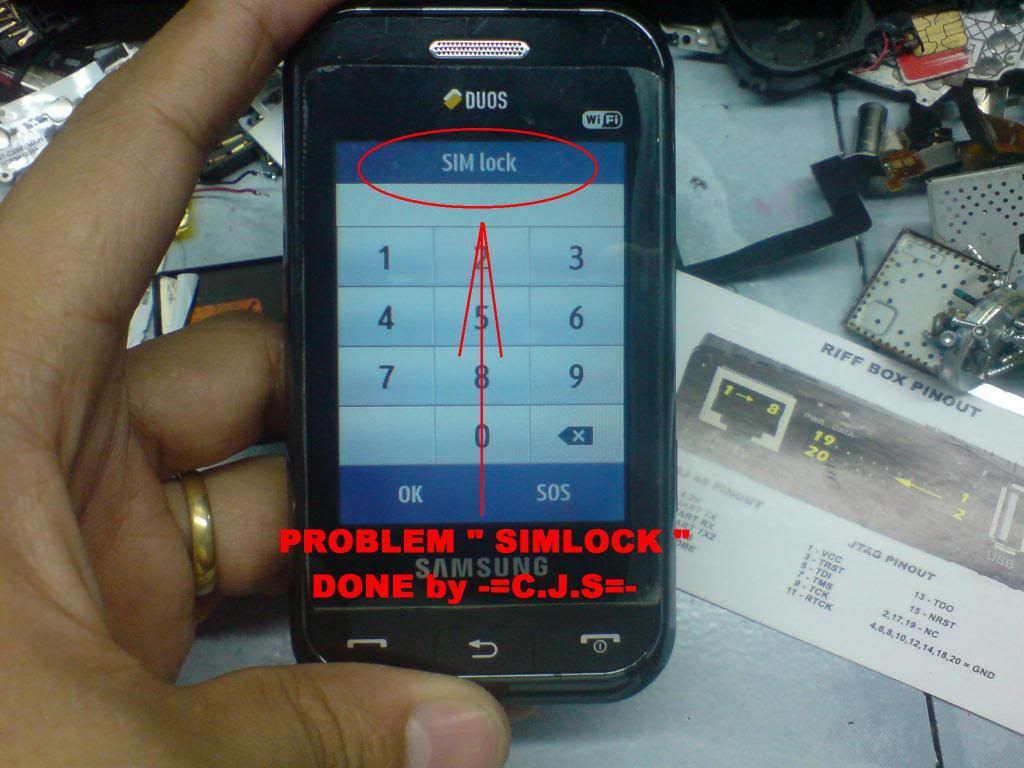
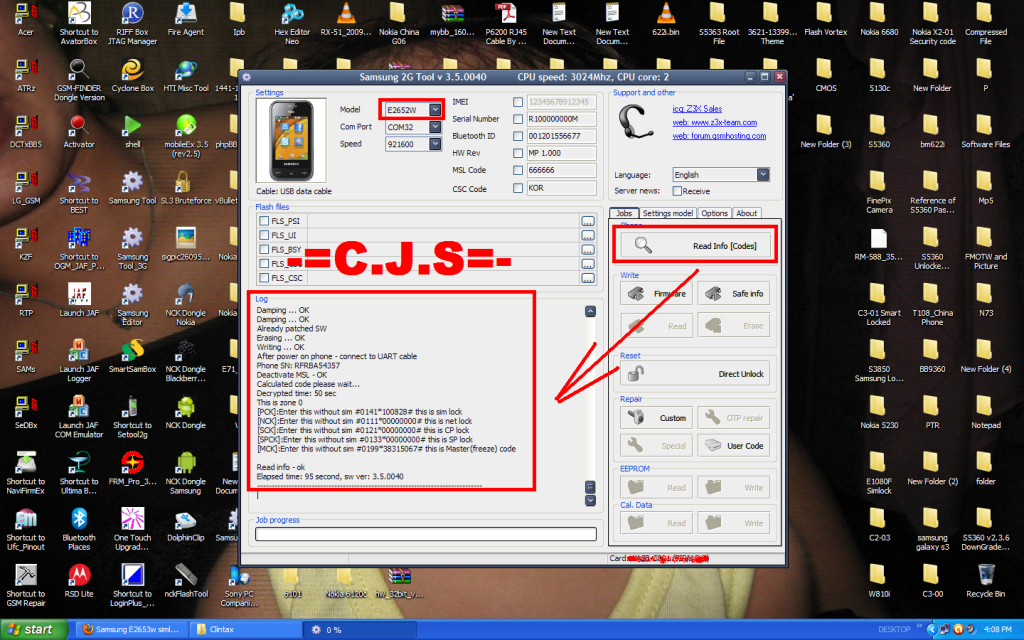
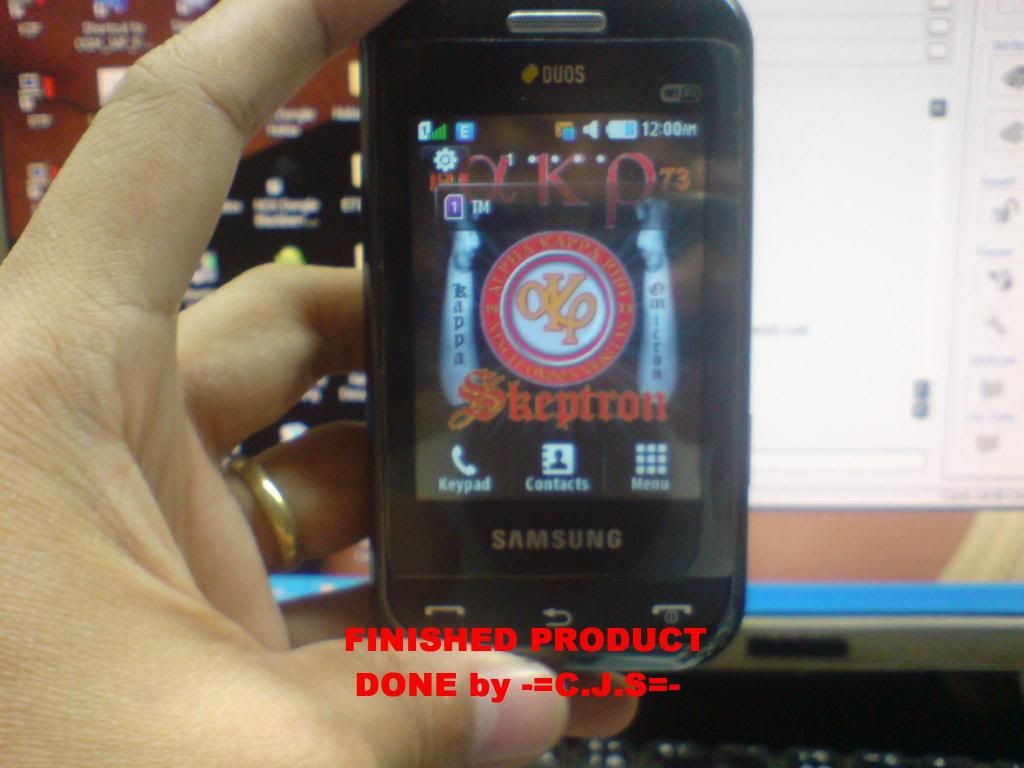
DONE!!..................
Tools:
- Z3X ( Samsung ) Activated.
- USB Micro Cable ( 5310 ).
- Uart Cable./ RJ45
Action Taken:
NOTE:
- Phone Power " OFF "
- Hold Vol. ( - )
- Insert USB Cable.
- Run Samsung 2g Tool GUI .
- Select Product Model.
- Click Read Info [Codes].
- Enter The Code SIMLOCK DONE.
Here's The Pic's.............
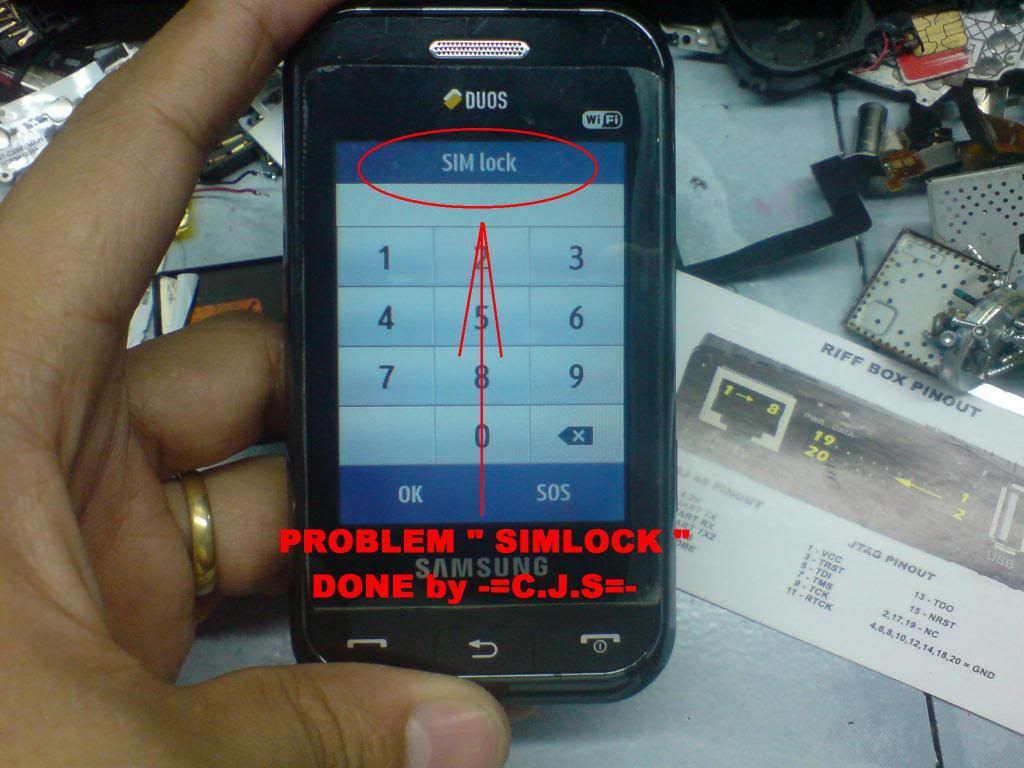
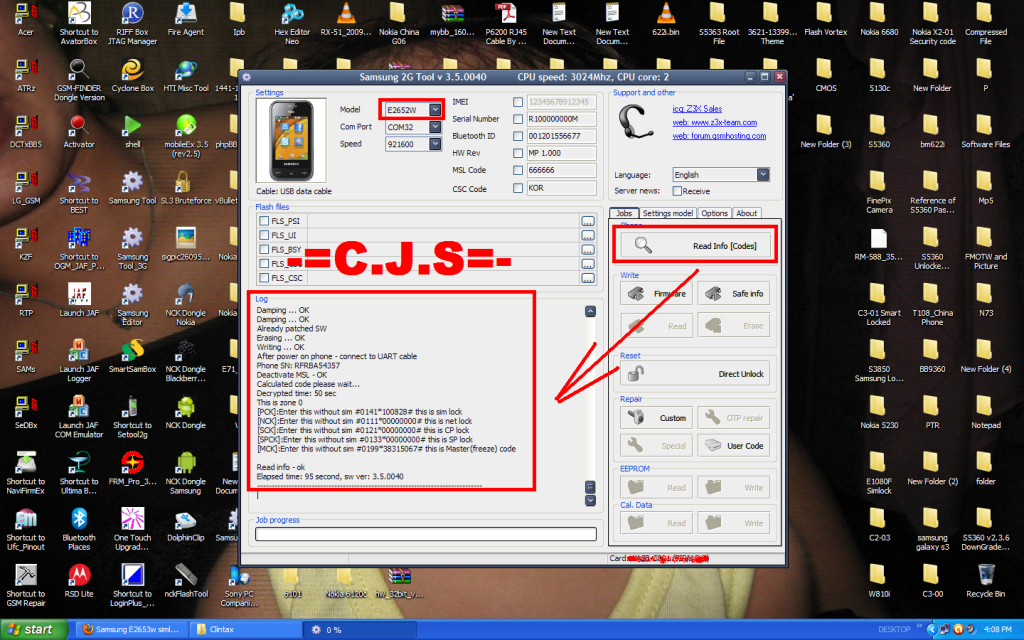
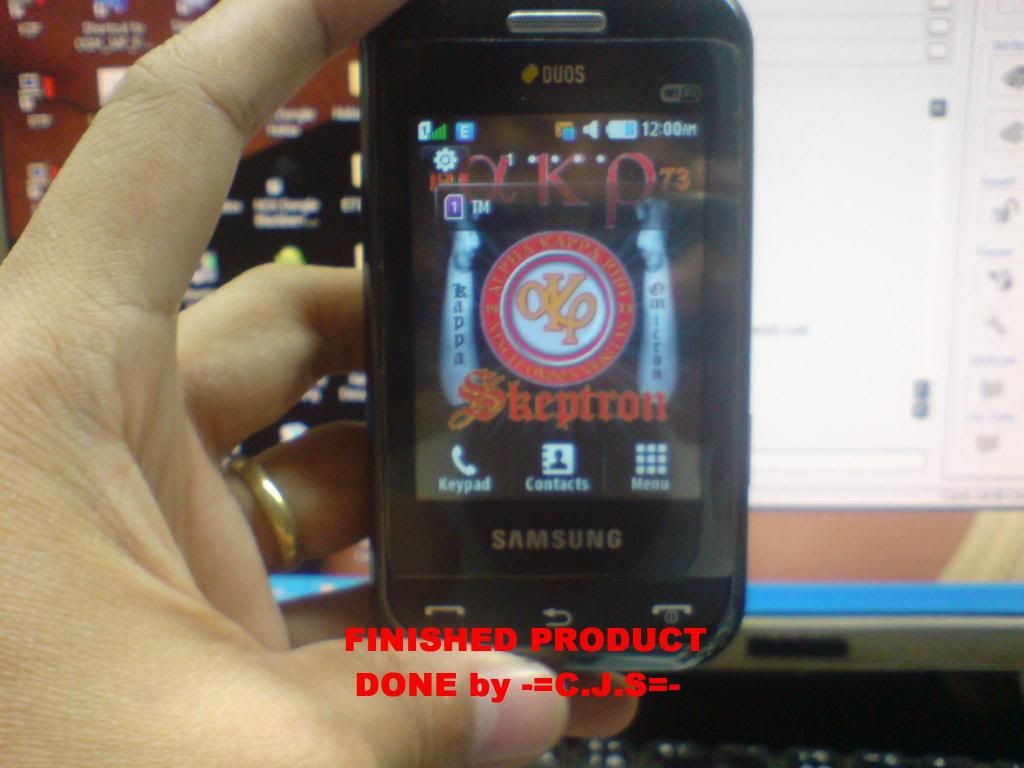
DONE!!..................