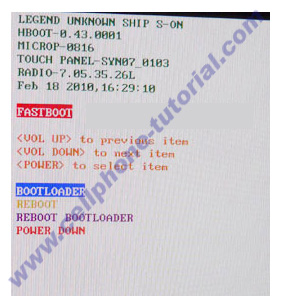How To Perform a Hard Reset on HTC Legend
Cautions : Performing a hard reset will wipe all of your personal data, we highly recommended to backup all of your data first.
Press HOME > MENU, then tap Settings.
Scroll down the screen, and then tap SD card & phone storage > Factory data reset.
On the Factory data reset screen, tap Reset phone, and then tap Erase everything.
 |
| How To Perform a Hard Reset on HTC Legend |
Cautions : Performing a hard reset will wipe all of your personal data, we highly recommended to backup all of your data first.
HTC Legend factory reset via settings procedures
The most convenient way to do a factory reset is via the phone settings.Press HOME > MENU, then tap Settings.
Scroll down the screen, and then tap SD card & phone storage > Factory data reset.
On the Factory data reset screen, tap Reset phone, and then tap Erase everything.
HTC Legend hard reset using phone buttons procedures
If you cannot turn on your phone or access the phone settings, you can still perform a factory reset by using the buttons on the phone.- With the HTC Legend turned off, press and hold the VOLUME DOWN button, and then briefly press the POWER button
- Wait for the screen with the 3 Android images to appear, and then release the VOLUME DOWN button.
- Press VOLUME DOWN to select CLEAR STORAGE, and then press POWER.
- When asked to confirm, press VOLUME UP.