Samsung Galaxy Fit S5670 Flashing Tutorial
Here's a Samsung galaxy Fit S5670 flashing tutorial, that can be used to repair software problem, upgrade or downgrade to another firmware versions.
Preparations
Tools & Materials
Step by steps
Here's a Samsung galaxy Fit S5670 flashing tutorial, that can be used to repair software problem, upgrade or downgrade to another firmware versions.
Preparations
- Backup all of personal data
- Fully charged battery
Tools & Materials
- Samsung Galaxy Fit S5670 Firmware
- Odin Multi Downloader v4.38
- Usb data cable ( compatible with CA-101 Nokia usb data cable )
Step by steps
- Open Odin Multi downloader v4.38 exe
- Select and load OPS file (BENI_v1.0.ops) from the folder that you saved the binary files
- Select and Load the file of Bootloader, AMSS, PDA, CSC files from the folder that you saved the binary files.
- Set the phone to a download mode by pressing Volume down + Middle Key (OK Key) + End key simultaneously before connecting to PC .
- COM Port Mapping change to yellow colour when the phone with download mode is connected to PC by data cable.
- Click the Start button when the Port searched and It will start to download.
- When downloading is finished successfully, there is a "PASS" message.
- Do the hard reset by type *2767*3855#
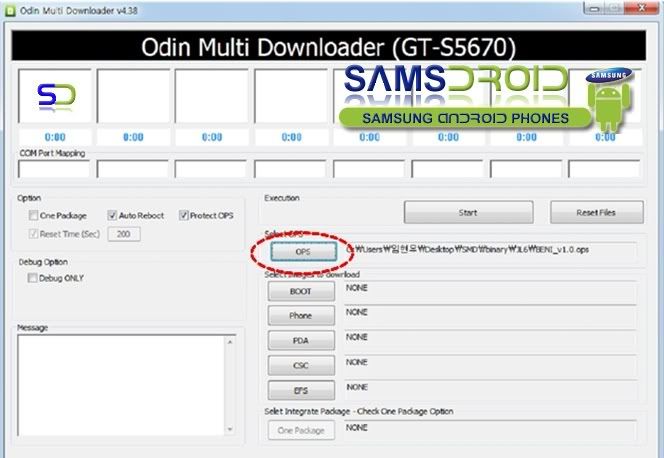
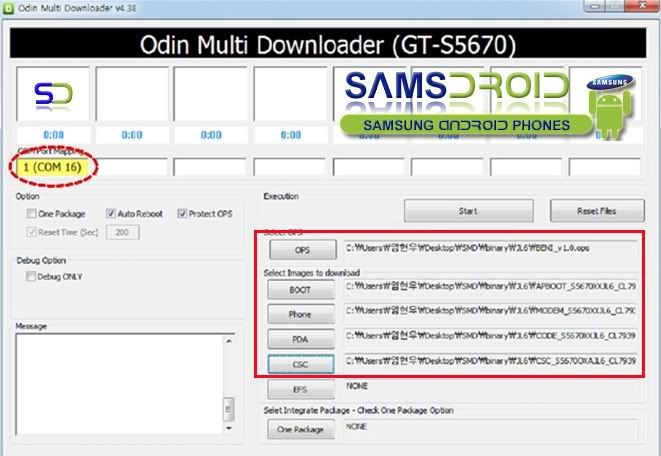
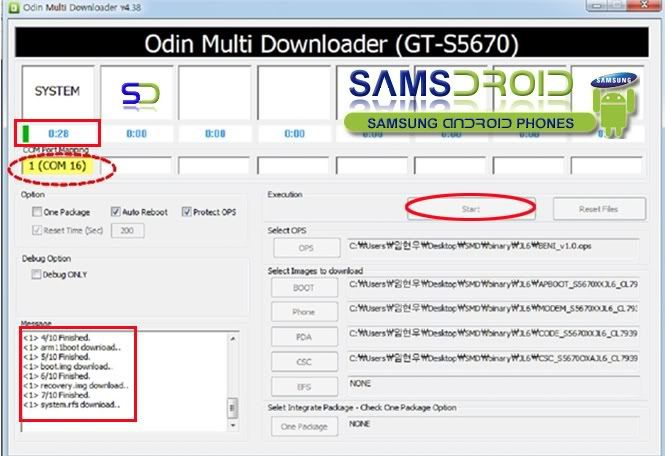
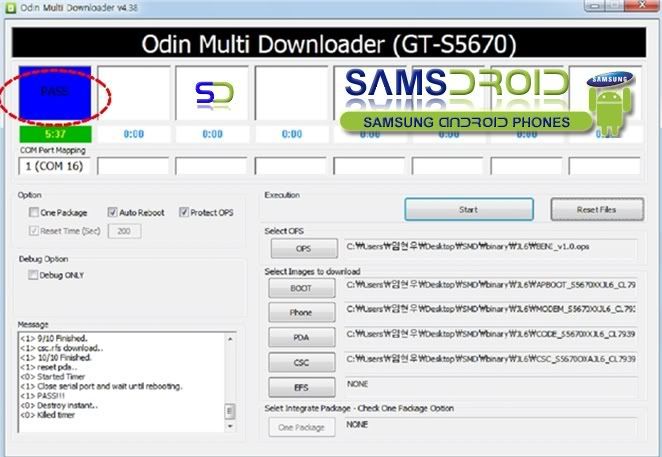
No comments:
Post a Comment